Firstly, i learned what is selection tools? they are used to specify area of editing an image, such as color changes or replacing a sky. then how to create elliptical and rectangular selections using rectangular marquee tools, elliptical marquee tools, single row marquee tools, and single column marquee tools. There are four option that you can choose one before going to selections also called select behaviors. Which are new selection, add to selection, subtract from selection and intersect with the selection.


Secondly, i learn how to identify the specific function of various lasso tools. There are three types lasso tools, which are polygonal lasso tools create a straight slide selections around object by clicking the object edge, magnetic lasso tools tracks the edges of an object based on shifts in color or tone, and lasso tools create selections on freehand tracking.
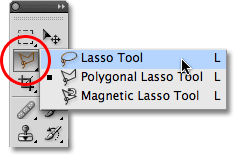

Thirdly i learned about anti-aliasing and feathering. Anti-aliasing makes the edge of an image with striking/scratch looks smooth, while feathering makes an image looks blurred or soften. I also learned several transformations that are available for selections, using scale, rotate, skew/distort, perspective, and flipping-turns. I also learned several shortcut for selections.
Finally, i learned save and loading selection. You can choose select
> save selection to save a selection and selections
are saved as alpha channels.
•Channels
also contain specific image data:
§Black and White images contain one color channel
§An RGB
image contains 4 color channels
§A CMYK
image contains 5 color channels


No comments:
Post a Comment